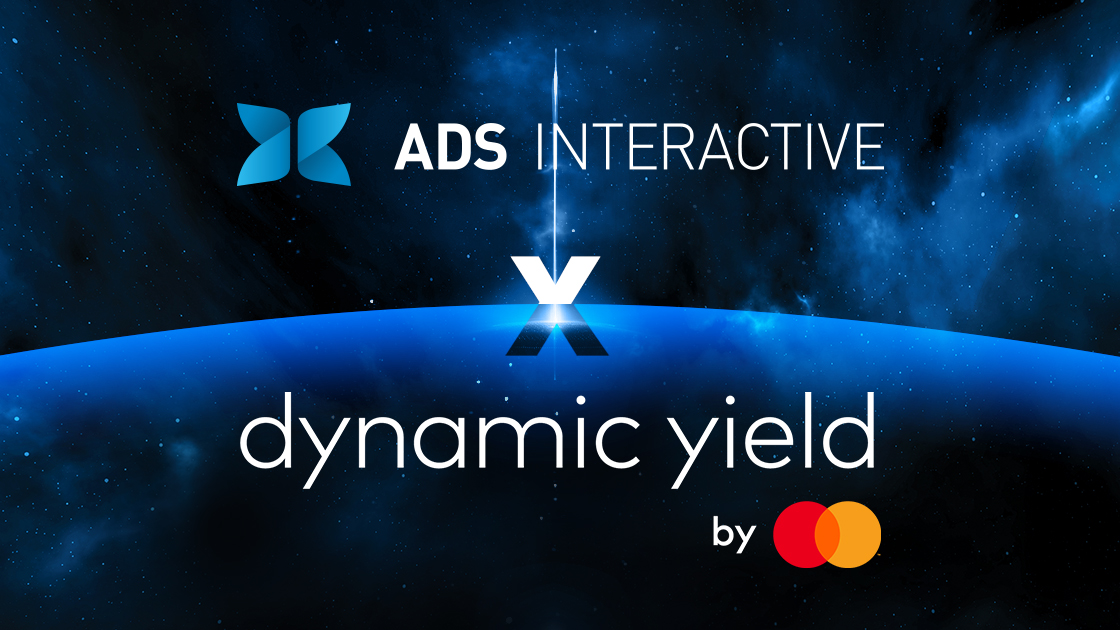When it comes to a site’s performance, page load speed is paramount. However, if we do not understand how this metric works – and more specifically the factors that affect it – it will be difficult to improve. In this article, we’ll explain what page speed is, why it’s important, and how it can be measured, and offer some solutions to increase your page load speed.
In order to reduce bounce rates and increase the user experience, it is essential that websites load quickly and smoothly. A speed-optimized site not only improves the user experience (UX), but can also help you improve your search engine rankings, such as Google.
Let’s do this!

What is page speed?
In a nutshell, Page Speed shows how quickly content loads when someone visits a page on your site. Not to be confused with the speed of a site, the speed of a page means the load time of a particular page!
Several factors can affect this metric. Some of the most important are:
- How many pictures, videos, and other media files the page contain
- What themes and extensions are installed on the site
- Site (and page) coding and server-side scripts.
All of these elements affect the loading speed of the page and the user experience of the site. After all, visitors don’t like slow-loading pages and are more likely to leave the site.
Why is it important?

When it comes to page speed load, every second counts.
Google research shows that if load times increase from 1 to 3 seconds, the likelihood of a bounce (immediate departure of the visitor) increases by 32 percent.
If the page takes 5 seconds to load, the bounce rate increases by 90 percent.
In other words, if the pages don’t load within a few seconds, it will significantly increase the chances that visitors will leave your site. In addition, if your websites are slow, it can degrade engagement and conversions.
Page speed load is also crucial in search engine optimization (SEO). Google considers a number of factors when deciding how to rank websites. For example, speed is an important ranking indicator for both desktop and mobile searches.
How do we measure page speed load?
Before you make any changes to your site, you need to evaluate the performance of your web pages. Various tools are available for testing and measuring page speed.
However, we recommend that you start with Google Page Speed Insights. It is an easy-to-use tool that allows you to measure and test the loading speed of web pages on both desktops and mobile devices.
PageSpeed Insights analyzes the content of the page and scores it on a scale of 0 to 100. Below the score, you’ll also find a list of suggestions for improving your page speed load.
This information provides a starting point for assessing the speed of web pages and offers tangible steps to improve your page load speed.

Here are some simple suggestions on how to improve your page load
Now that we understand the importance of page speed load and how we can test the performance of our site, it’s time to improve on this key metric.
- Choose a performance-optimized storage solution.
There are a number of performance-centric hosting providers available that provide an efficient platform and do not offer shared hosting. This means you never have to worry about other sites running out of potential resources.
- Compress and optimize images.
One of the easiest ways to increase your page speed load is to compress and optimize your images. This may include changing file formats, enabling Lazy Load, and compressing images with lossy or lossless compression.

- Reduce the number of redirects.
Too many redirects on your site can actually reduce your load time. Each time a page redirects somewhere, it prolongs the HTTP request and response process.
Of course, redirects may be required in some cases, such as when a page moves to a new domain. However, eliminating unnecessary redirects on your site can result in significantly shorter load times.
- Cache web pages
Caching web pages can help reduce the time to first bit because the server uses less resources to load the page. One way to do this is when optimization is done at the server level, i.e. the hosting of the site is handled for you.
- Enable browser caching
Browser caching is another form of caching that you can use to improve page speed load. This technique allows the browser to store various information, such as style sheets, images, and JavaScript files, so you don’t have to reload the entire page every time a user visits you.
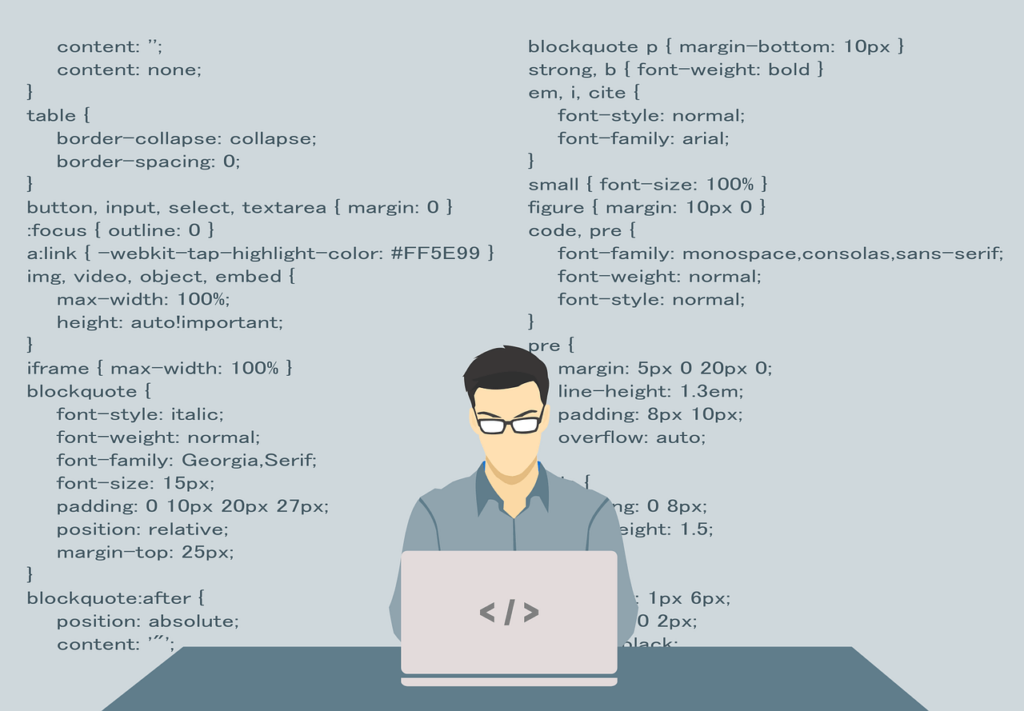
- Use asynchronous and delay loading for CSS and JavaScript files.
A website consists of CSS and JavaScript files. These scripts can be loaded synchronously or asynchronously.
Asynchronous loading allows multiple files to be loaded simultaneously, which can speed up page performance. Setting this includes removing resources that block the display.
- Minimize CSS, JavaScript, and HTML.
Optimizing how files are loaded can improve page speed load. Similarly, you can optimize your CSS, JavaScript, and HTML. This means that unnecessary spaces, characters, comments, and other items must be removed to reduce file size.
The result is cleaner code and slimmer web pages that load faster.
- Remove unnecessary plug-ins.
Not all plugins are the same. Having too many plug-ins on your site can cause unnecessary buildup, which will slow down your site.
Therefore, it is a smart idea to minimize the number of plug-ins used. Of course, one of the easiest ways to do this is to disable and delete extensions you don’t currently use.

In summary
The faster your site loads, the happier your visitors will be. In other words, optimizing your website’s load time is expected to improve your user experience (UX), conversion rate, and ultimately sales.
Ensuring that load time is as efficient as possible doesn’t necessarily take a long time or a significant amount of effort, but it does require some thought. Start thinking about how to optimize the speed of your website.
Ads Interactive‘s trained IT team can provide you with maximum assistance. It is also in our interest for your site to have the best possible technical skills, and we will give you all the support you need!
If you haven’t read it yet, we recommend the previous parts of our list:
Would you like to know more? Are you interested in increasing the revenue from your site? Contact us - we can help you!
If you're already a member, and you have a question, contact our Customer Success Team. We will help you!