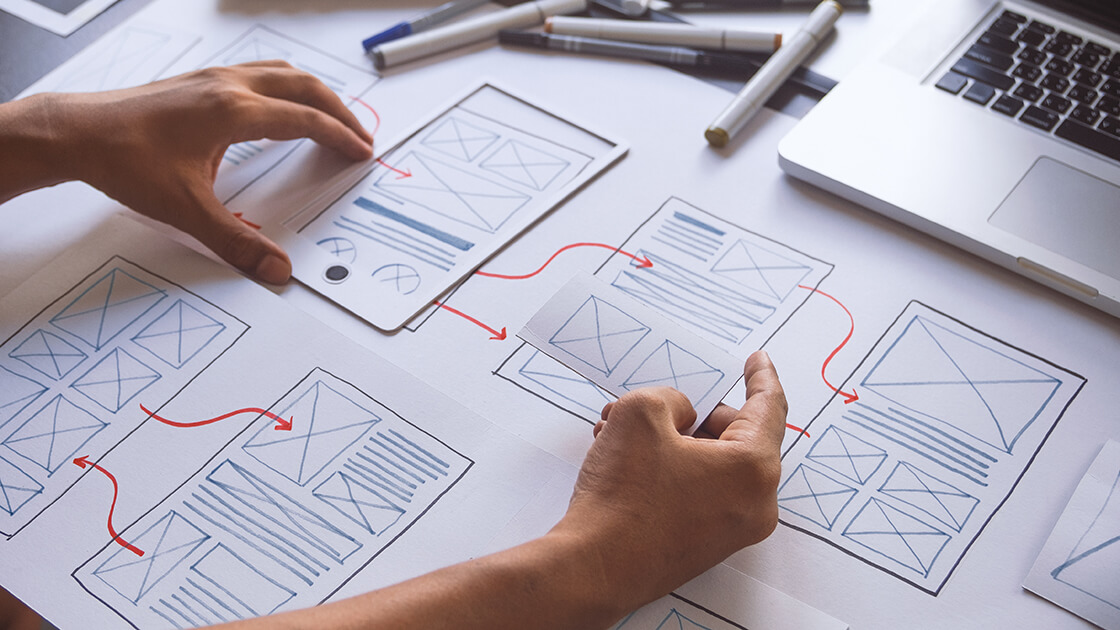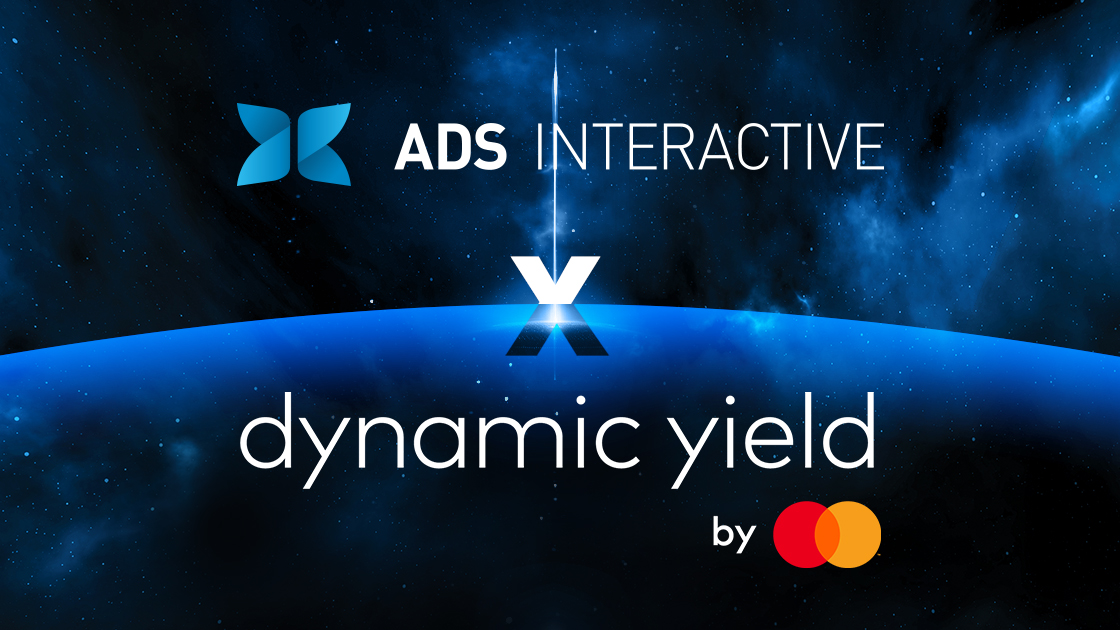The visitors will stay longer on your site if you can provide a positive user experience for them. To achieve it, these are the most important areas that you should pay attention to.
1. Mobile responsiveness: Ensure your website is optimized for viewing on different screen sizes and devices, including smartphones and tablets.
2. Loading speed: Reduce the load time of your pages as much as possible, as slow-loading pages can cause visitors to leave your site.
3. Navigation: Make it easy for visitors to find what they’re looking for by providing a clear and intuitive navigation system.
4. Content: Provide high-quality, relevant, and engaging content that satisfies your visitors’ needs.
5. Ads: Ensure that they are not intrusive or disruptive. Use high-quality ad formats that are compliant with the Better Ads Standards.
6. Accessibility: Make sure your website is accessible to users with disabilities. Provide alternative text for images, label form elements properly, and use accessible color contrast.
7. Feedback: Encourage visitors to provide feedback by including a contact form or survey on your site. This can help you understand their needs and improve the user experience further.
8. Offer different kinds of content: Provide different types of content, such as podcasts, articles, and videos, to give your readers a variety of options.
9. Make it easy to contact you: Ensure that readers can easily contact you with any questions or feedback they may have.
By following these steps, you can provide a positive user experience for your visitors and keep them coming back to your site.
We only use ad formats that are compliant with the Better Ads Standards, so if you decide to place some of our ads on your site you can be sure that they won’t disrupt your visitors. You can browse the collection of our Google Admanager compatible ad formats here.
This video below can give you additional tips about ad placement and user experience.
Read every post about Ad Manager! 1 – Why is it important for publishers to have a Google Ad Manager account? 2 – Ad monetization: Ad manager vs. Adsense 3 – How to link your Adsense and Google Ad Manager account? 4 – What kinds of creatives are available in Google Ad Manager? 5 – Why an effective inventory structure is important for publishers? 6 – Where to place ads on your website? 7 – How to provide the best user experience for your readers? 8 – What is viewability and why is it important for publishers?
Would you like to know more? Are you interested in increasing the revenue from your site? Contact us - we can help you!
If you're already a member, and you have a question, contact our Customer Success Team. We will help you!