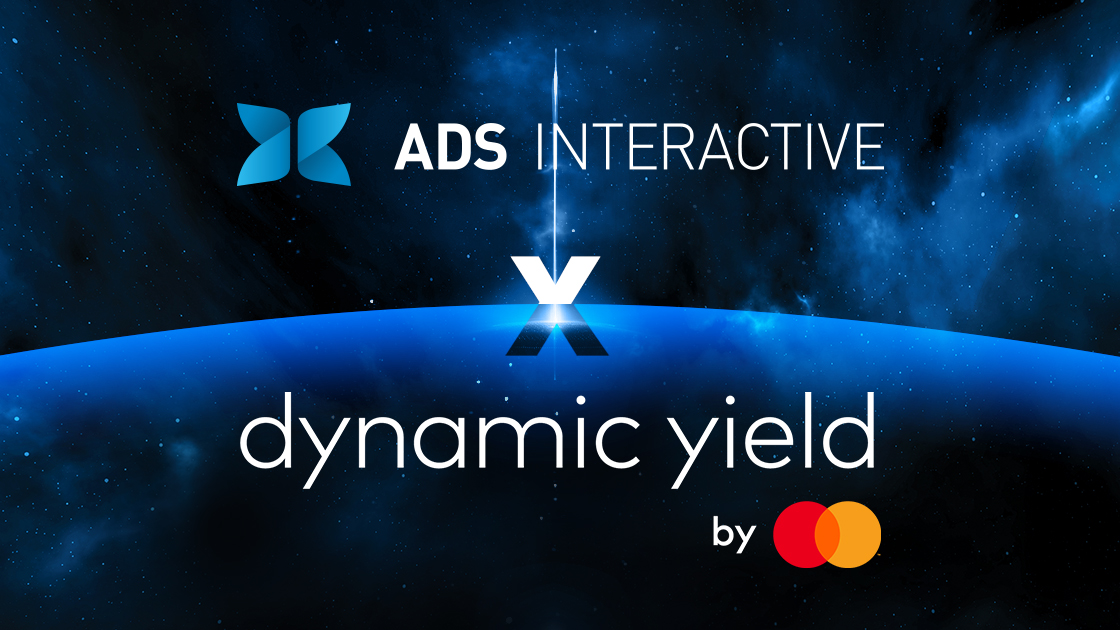We’ll take a look at the different types of creatives in Google Ad Manager and share a few tips about applying them.
Google Ad Manager allows you to use a wide range of creatives in your campaigns. They can be divided into five main categories:
1. Text Ads: These are simple text-based ads that consist of a headline, a description, and a clickable link. They can appear in search results, on websites and in apps. They are typically used to reach a wider audience and generate clicks.
2. Image Ads: These ads display an image with a clickable link and no text.
3. Video Ads: These ads feature a short video with a clickable link and no text. Most often they appear in-stream or as an overlay on webpages. They can be used to increase brand awareness and drive conversions.
4. Interactive / Rich Media Ads: These ads feature interactive content, such as animation or games. They are typically used to create engaging, immersive experiences for the visitors that encourage them to take action.
5. Native Ads: These ads blend in with the surrounding content. They are typically applied to drive engagement and increase conversions.
What type of creative is the best for my website?
We would suggest publishers to use Image Ads and Video Ads primarily as they are attractive and can capture the attention of the users quickly.
Native ads have several advantages as well; in most cases, they are more engaging, effective, and cost-efficient than traditional display ads.
Finally, Rich Media Ads can also be used width a great effect, even though they require more effort and resources to create. If you’re interested in these types of creatives check our award-winning rich media formats which are available for Ads Interactive publishers here.
By utilizing multiple types of creatives, publishers can reach a wider audience and generate more conversions. Furthermore, by using creative formats such as rich media, video, and native ads, publishers can create more immersive and personalized experiences for their viewers.
Watch this short video to learn about the different types of creatives available within Ad Manager!
Read every post about Ad Manager! 1 – Why is it important for publishers to have a Google Ad Manager account? 2 – Ad monetization: Ad manager vs. Adsense 3 – How to link your Adsense and Google Ad Manager account? 4 – What kinds of creatives are available in Google Ad Manager? 5 – Why an effective inventory structure is important for publishers? 6 – Where to place ads on your website? 7 – How to provide the best user experience for your readers? 8 – What is viewability and why is it important for publishers?
Would you like to know more? Are you interested in increasing the revenue from your site? Contact us - we can help you!
If you're already a member, and you have a question, contact our Customer Success Team. We will help you!