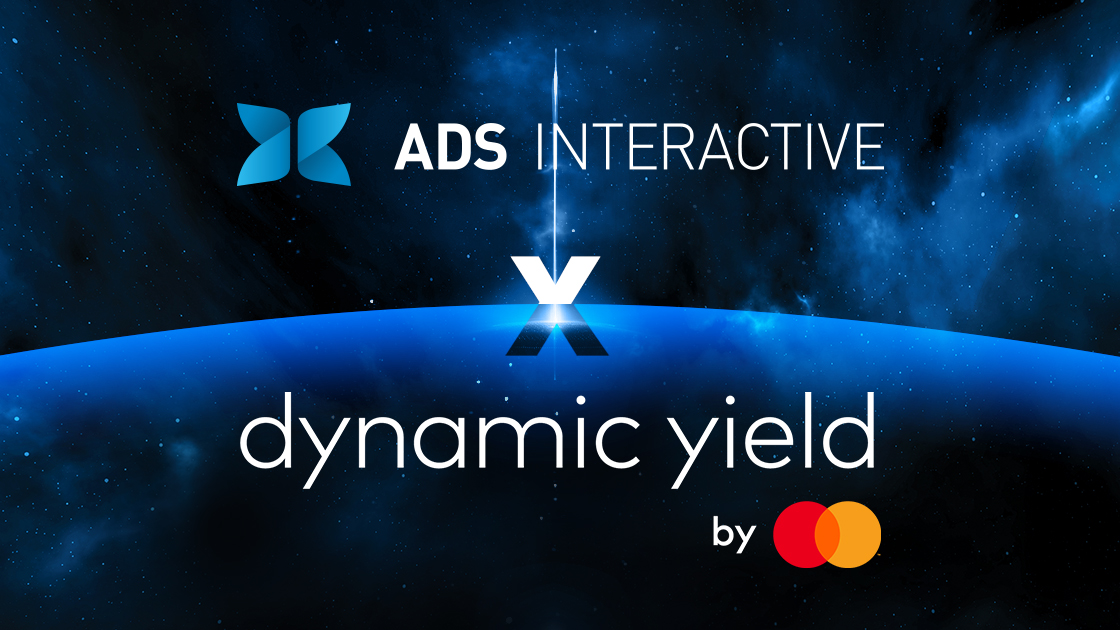If you are a publisher, you’ve probably noticed that Google started to roll out the next version of Google Analytics, and you might be asking yourself: what is Google Analytics 4 (GA4)? If you haven’t already done the setup in your account, you’re receiving notifications from Google to do so. This process can be baffling, so let us share some GA4 info with you to help understanding the differences.
What is Google Analytics 4? How does it differ from Universal Analytics?
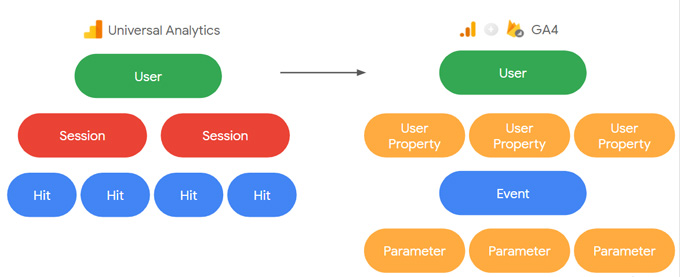
Without going into too much detail, the main difference between the two is the data measurement model they use, and how Analytics collects and classifies activities on the website.
- Universal Analytics (UA), which is used by most at the moment, collects and organizes data by session. Within these sessions, Analytics registers actions such as interactions, e-commerce transactions, and of course, pageviews.
- GA4 is different, with this model every single user action is registered as a separate event. No grouping, no aggregating, everything is a separate event.
This change from the sessions model to the events model brings a change that publishers will notice in the first moment: the GA4 interface and reporting will not be the same. There will be reports that will change, and in some cases, go away. Some kind of data conversions will be available between the to model, but be prepared for mismatches and discrepancies.
Should I change to Google Analytics 4 now?
The answer can be tricky, because there are a lot of third-party services that connect to Google Analytics accounts, and are probably not ready to connect to GA4 yet. We encourage you to set up a second property that uses GA4, and run it paralell (but independently!) with your existing UA property.
1. This way all the services that need UA data can continue to use your stats.
2. You can switch between the two properties to prepare for the final change, and get used to the new metrics, reports and interface.
3. It’s not guaranteed that all your legacy data will be available after the change, so it’s better to start collecting stats with GA4 as soon as possible.
Setting up a GA4 property is not difficult, but we are here to help you with the process. GA4 is the future of Analytics. By starting the preparation now, you and your site will be ready to swith with no problems when the time comes.
Would you like to know more? Are you interested in increasing the revenue from your site? Contact us - we can help you!
If you're already a member, and you have a question, contact our Customer Success Team. We will help you!