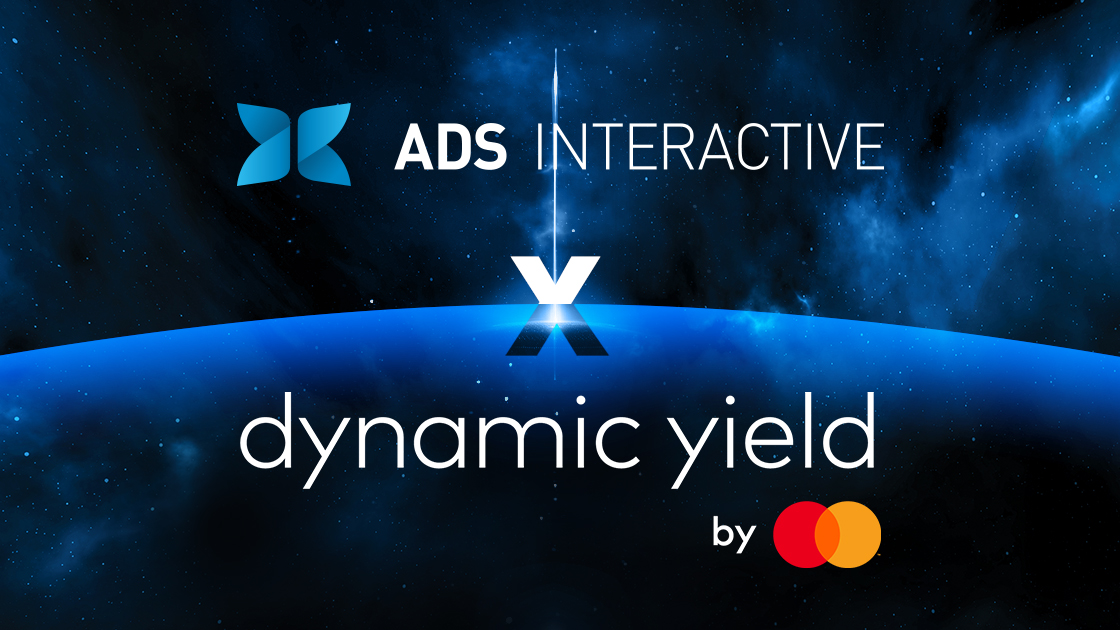If you’re a blogger, you probably understand the importance of data in growing your online presence and reaching your target audience effectively. Google Analytics has long been a trusted tool for website owners, and with the introduction of Google Analytics 4 (GA4), there are even more powerful features at your disposal. In this blog post, we’ll cover the basics of GA4 and how bloggers can leverage it to gain valuable insights into their audience and content performance.
What Is Google Analytics 4?
Google Analytics 4 is the latest version of the popular web analytics platform offered by Google. It’s designed to provide a more comprehensive and user-centric view of website data compared to its predecessor, Universal Analytics. GA4 focuses on tracking user interactions across multiple platforms and devices, making it an ideal choice for bloggers who want to understand how their audience engages with their content.
Setting Up GA4 for Your Blog
Before you can start using GA4, you’ll need to set up an account and add the tracking code to your blog. Here’s a step-by-step guide to get you started:
Step 1: Create a Google Analytics 4 Property
1. Log in to your Google Analytics account or create one if you don’t have one already.
2. Click on “Admin” in the lower-left corner.
3. Under the “Property” column, click on “Create Property.”
4. Follow the setup wizard, providing your website’s information and configuration details.
5. Once you’ve completed the setup, you’ll receive a GA4 tracking code.
Step 2: Add the GA4 Tracking Code to Your Blog
1. Copy the tracking code provided during the property setup.
2. Paste the code into the <head> section of your blog’s HTML code. If you’re not comfortable with HTML, you can use a plugin or theme settings to add the code.
3. Save your changes and make sure the code is deployed on all pages of your blog.
Step 3: Verify the Tracking
After adding the tracking code, it’s crucial to verify that GA4 is collecting data correctly. You can do this by visiting your blog and checking the Realtime reports in GA4. If you see activity in Realtime, congratulations – your setup is working!
Key Metrics and Reports for Bloggers
Once you’ve set up GA4, it’s time to explore the wealth of data it can provide. Here are some key metrics and reports that bloggers should pay attention to:
1. User Engagement
- Pageviews: Track the total number of pages viewed on your blog.
- Session Duration: Measure the average time visitors spend on your site.
- Bounce Rate: Monitor the percentage of visitors who leave your site after viewing only one page. A high bounce rate may indicate that your content needs improvement.
2. Audience Insights
- Demographics: Understand the age, gender, and location of your audience.
- Interests: Discover what topics and categories your audience is interested in.
- Devices: Determine which devices (mobile, desktop, tablet) your visitors use most frequently.
3. Content Performance
- Top Pages: Identify your most popular blog posts.
- Conversion Tracking: Set up goals and track conversions, such as email sign-ups or product purchases.
- Event Tracking: Monitor specific user interactions, like video views or downloads.
4. Acquisition Sources
- Traffic Channels: Learn where your visitors come from, whether it’s organic search, social media, or referral traffic.
- Keyword Analysis: Understand which keywords drive traffic to your blog through organic search.
5. User Journey Analysis
- User Flow: Visualize the paths users take through your blog.
- Funnel Analysis: Track how users move through specific conversion funnels, such as a sign-up process or checkout flow.
Why GA4 Matters for Bloggers
Google Analytics 4 for bloggers is a game-changer because it provides a more holistic view of user behavior. Here are some reasons why it matters:
- Cross-Platform Tracking: GA4 seamlessly tracks user interactions across devices and platforms, providing a unified view of your audience’s journey.
- Event Tracking: You can set up event tracking to monitor specific user actions, helping you understand how visitors engage with your content.
- Predictive Metrics: GA4 includes predictive metrics that can help you forecast future trends and make data-driven decisions.
- Privacy Compliance: GA4 is designed with privacy in mind, making it more compatible with evolving data protection regulations.
- Audience-Centric Reporting: GA4 focuses on individual user behavior, allowing you to tailor your content and marketing strategies to your audience’s preferences.
Google Analytics 4 for bloggers is a powerful tool that should be implemented on their website. By setting it up correctly and regularly analyzing the data it provides, you can gain valuable insights into your audience’s behavior, improve your content, and ultimately grow your blog. Don’t miss out on the opportunity to take your blogging game to the next level with GA4!
Would you like to know more? Are you interested in increasing the revenue from your site? Contact us - we can help you!
If you're already a member, and you have a question, contact our Customer Success Team. We will help you!